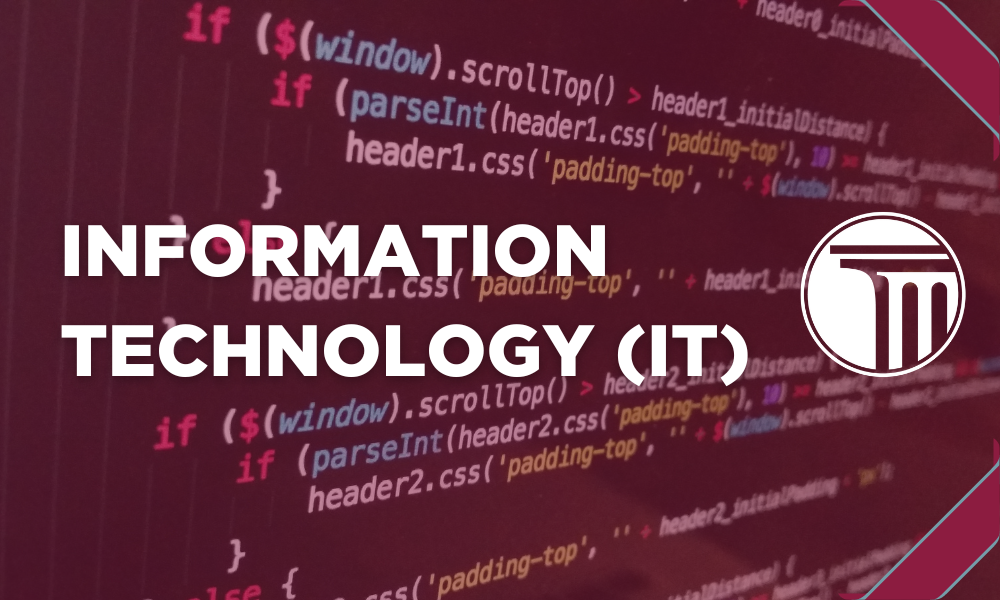The Information Technology (IT) field is very broad. Mitchell offers three focused IT degrees: Networking, Service/Support and Software Development. Several courses are common to all, but each degree has unique required courses. Graduates will be qualified for employment in entry-level positions with any public or private entity in their focus/degree area.
Students that choose the Networking degree will develop an in-depth understanding of computer network operation, administration methods and best business practices through hands-on labs and access to world-class curriculum resources developed by networking giant Cisco Systems. In addition, Networking students build familiarity with commonly used server roles installed on enterprise-grade Microsoft Operating Systems.
Students that choose the Service/Support degree will develop a strong understanding of computer hardware through interaction with the hardware components that make up a modern day computer. In addition, students will be exposed to networking technologies through hands-on labs utilizing Netgear switches and enterprise-grade Microsoft Operating Systems.
Students that choose the Software Development degree will learn to program in three of the most popular languages: Java, C++ and Python. Students will gain foundational skills to learn additional languages in the future. Students will learn to program both for PCs and mobile devices. Students will also learn database design and the database SQL language.
- Study Options
Contact
Jason Lands, Program Chair, Information Technologies
(704) 978-1321
jlands@mitchellcc.edu